VPN Site-to-Site between Azure and Google Cloud Platform. Part 2

If you had been following along, in the first part, we create a Site-to-Site VPN between Azure and GCP. Now it’s time to test it
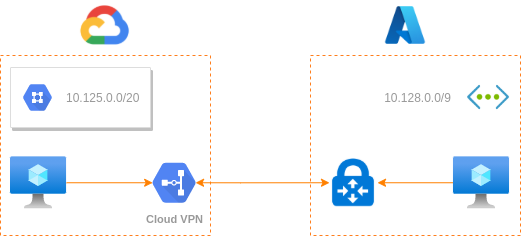
The goal
Our goal today will be:
- Create a Virtual Machine on each cloud provider, inside the VNet used on the VPN configuration. For GCP will be the subnet
10.125.0.0/20and for Azure will be within the address space10.128.0.0/9 - Check if the VM can see each other using the
pingcommand using their private IPs
Creating the Virtual Machines
We will create simple and cheap VMs with Linux as the Operating System. So, we will use only bash when we reach the test part.
GCP
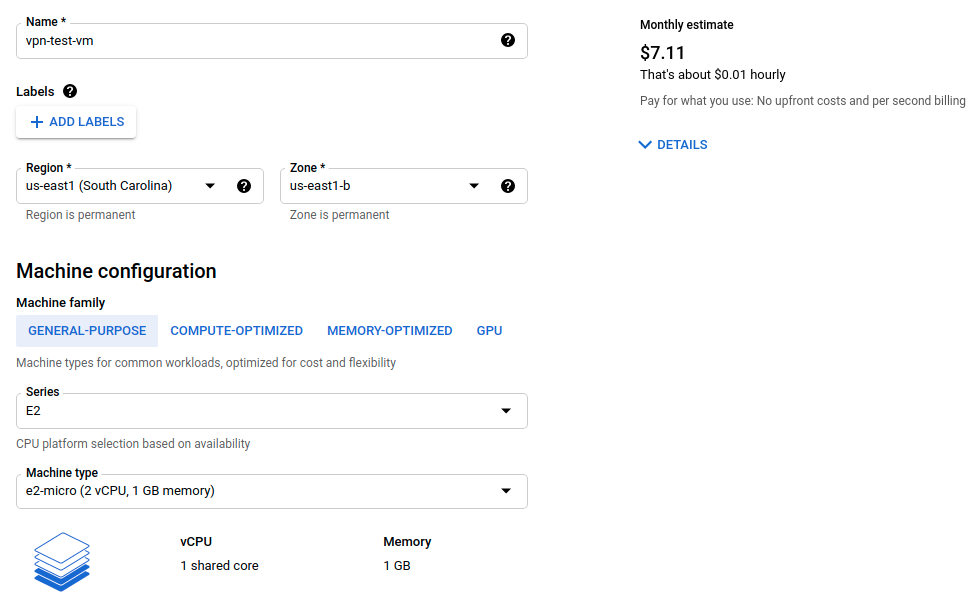
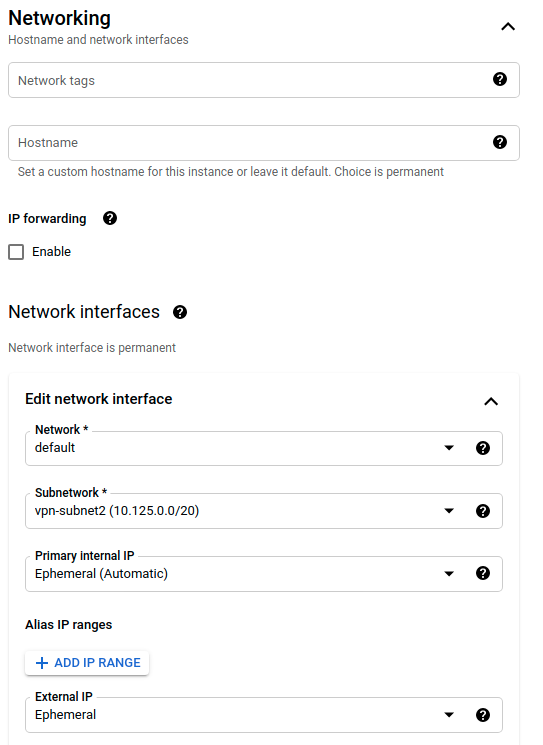
Azure
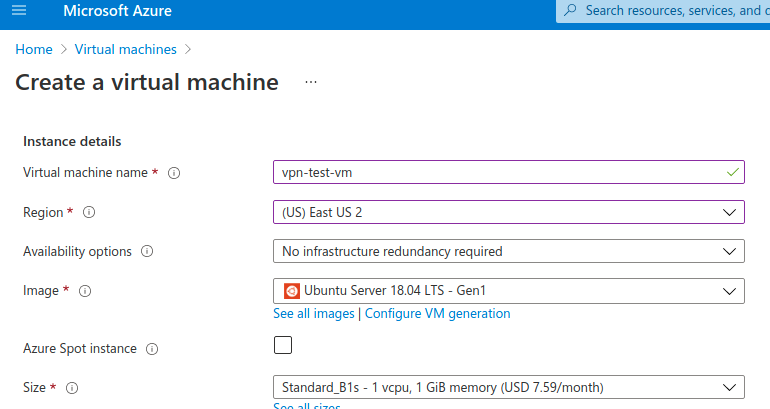
Accessing the Virtual Machines
Now, let’s open 2 new terminal windows and connect to each machine using SSH:
- GCP:
gcloud beta compute ssh --zone "us-east1-b" "vpn-test-vm" --project "vpn-test-419573" - Azure:
ssh -i .ssh/azure_vm_key.pem [email protected]
Next, we will find each machine IP address:
- GCP:
1
2
3
4
5
6
7
8
9
10
11
12
13
jose@vpn-test-vm:~$ ip addr
1: lo: <LOOPBACK,UP,LOWER_UP> mtu 65536 qdisc noqueue state UNKNOWN group default qlen 1000
link/loopback 00:00:00:00:00:00 brd 00:00:00:00:00:00
inet 127.0.0.1/8 scope host lo
valid_lft forever preferred_lft forever
inet6 ::1/128 scope host
valid_lft forever preferred_lft forever
2: ens4: <BROADCAST,MULTICAST,UP,LOWER_UP> mtu 1460 qdisc mq state UP group default qlen 1000
link/ether 42:01:0a:7d:00:02 brd ff:ff:ff:ff:ff:ff
inet 10.125.0.2/32 brd 10.125.0.2 scope global dynamic ens4
valid_lft 76728sec preferred_lft 76728sec
inet6 fe80::4001:aff:fe7d:2/64 scope link
valid_lft forever preferred_lft forever
- Azure:
1
2
3
4
5
6
7
8
9
10
11
12
13
ubuntu@Gitlab:~$ ip addr
1: lo: <LOOPBACK,UP,LOWER_UP> mtu 65536 qdisc noqueue state UNKNOWN group default qlen 1000
link/loopback 00:00:00:00:00:00 brd 00:00:00:00:00:00
inet 127.0.0.1/8 scope host lo
valid_lft forever preferred_lft forever
inet6 ::1/128 scope host
valid_lft forever preferred_lft forever
2: eth0: <BROADCAST,MULTICAST,UP,LOWER_UP> mtu 1500 qdisc mq state UP group default qlen 1000
link/ether 00:0d:3a:02:16:98 brd ff:ff:ff:ff:ff:ff
inet 10.128.0.4/24 brd 10.128.0.255 scope global eth0
valid_lft forever preferred_lft forever
inet6 fe80::20d:3aff:fe02:1698/64 scope link
valid_lft forever preferred_lft forever
Awesome, we have the private IP of the GCP VM (10.125.0.2) and the Azure VM (10.128.0.4)
Testing the VPN
Using the private IPs we will ping each other using the ping command. Let’s find out if the VPN is up and running.
- GCP:
1
2
3
4
5
6
7
8
9
10
jose@vpn-test-vm:~$ ping 10.128.0.4 -c 4
PING 10.128.0.4 (10.128.0.4) 56(84) bytes of data.
64 bytes from 10.128.0.4: icmp_seq=1 ttl=63 time=40.3 ms
64 bytes from 10.128.0.4: icmp_seq=2 ttl=63 time=41.6 ms
64 bytes from 10.128.0.4: icmp_seq=3 ttl=63 time=42.1 ms
64 bytes from 10.128.0.4: icmp_seq=4 ttl=63 time=42.0 ms
--- 10.128.0.4 ping statistics ---
4 packets transmitted, 4 received, 0% packet loss, time 8ms
rtt min/avg/max/mdev = 40.268/41.482/42.059/0.734 ms
- Azure:
1
2
3
4
5
6
7
8
9
10
ubuntu@Gitlab:~$ ping 10.125.0.2 -c 4
PING 10.125.0.2 (10.125.0.2) 56(84) bytes of data.
64 bytes from 10.125.0.2: icmp_seq=1 ttl=63 time=44.1 ms
64 bytes from 10.125.0.2: icmp_seq=2 ttl=63 time=43.2 ms
64 bytes from 10.125.0.2: icmp_seq=3 ttl=63 time=41.9 ms
64 bytes from 10.125.0.2: icmp_seq=4 ttl=63 time=41.7 ms
--- 10.125.0.2 ping statistics ---
4 packets transmitted, 4 received, 0% packet loss, time 3003ms
rtt min/avg/max/mdev = 41.702/42.745/44.118/1.007 ms
Excellent! We had proven that our VPN works on both ends. But, with the current approach, we left everything open on both sides. What if we want to restrict access to only 1 target machine in the network? We can do this by providing a more narrowed address space when creating the VPN but this is a security hole.
In the next part, we will be looking for a better solution.